- Click on Start button.
- Select Control Panel.
- Click onSystem and Maintenance.
- Then Administrative Tools.
- Now double click on Services.
- Go To Windows Search.
- Right click and select Properties.
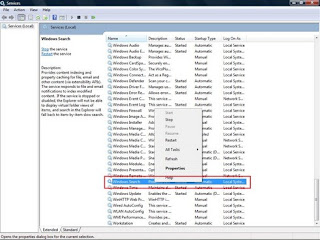
Now click on Stop button to stop the indexing service.
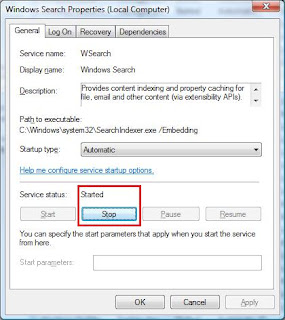
Learn how to do Computer maintenance and fix PC problems.


No comments:
Post a Comment