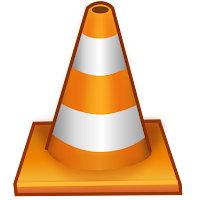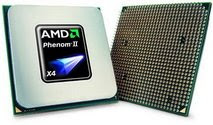The Error Loading operating system error appears when your operating system fails to load properly. This error is localized to the Microsoft Windows XP operating system, so users of other operating systems should not face this problem. Essentially, the Error Loading Operating System occurs at a point between the computer's BIOS running checks on the system's hardware and the actual launching of the operating system. This error is usually accompanied by a black screen and occurs directly after the installation of Windows XP.
What causes this error?
You can expect to see the Error Loading Operating System error when there is an issue with the way the BIOS and the Windows XP operating system are communicating with each other. Most commonly, the BIOS has an issue where it does not support or has no way to correctly manage the capacity of the hard drive that Windows XP was installed to.
How can I resolve this error?
The Error Loading Operating System problem can be solved in a variety of different ways. However, it is important that you have some knowledge of computers before you proceed with any of the suggested solutions to this error message. Not knowing exactly what you are doing, or failing to follow the directions you see on your screen could result in the corruption or destruction of your computer. Changing or flashing your BIOS can have detrimental effects on your computer and should only be performed if you are completely sure you know what you are getting into.
Your first step to resolve the Error Loading Operating System issue should be to update your computer's BIOS. Check your computer's manual for information on how to do this or call the company which constructed your computer. Alternatively, if you built your computer yourself, consult the manual which came with your motherboard.
Once you are sure that your BIOS has been upgraded to its most recent version, determine which type of BIOS you are using. Each BIOS is somewhat different, and newer versions of popular BIOSes tend to change the locations of different functions and features, so consult your computer vendor, your motherboard manual, or a tech support forum for the most up to date information on how to make sure that your hard drives are interfacing properly with your BIOS.
Tech-FAQ
 Spyware Cease effectively scans, removes and blocks spyware, trojans, keyloggers, adware, malicious tracking cookies, browser hijackers, worms, phishing attacks, rootkits, bots, malicious BHOs, dialers and many more spyware threats. Spyware Cease is a powerful spyware and malware remover but consumes minimal computer resources. With Spyware Cease, you can safeguard PC security and enhance PC performance with ease.
Spyware Cease effectively scans, removes and blocks spyware, trojans, keyloggers, adware, malicious tracking cookies, browser hijackers, worms, phishing attacks, rootkits, bots, malicious BHOs, dialers and many more spyware threats. Spyware Cease is a powerful spyware and malware remover but consumes minimal computer resources. With Spyware Cease, you can safeguard PC security and enhance PC performance with ease.