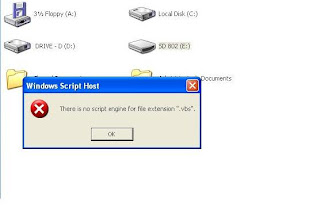
try this...
Install a New Scripting Engine
Go to http://www.microsoft.com/msdownload/vbscript/scripting.asp
Click "x86" (located to the right of US English).
Click STE51en.exe (located at the bottom of the page).
Select the Save to Disk option and save the file to the default location.
Double-click the STE51en.exe icon located on your Desktop
After the installation is complete, you can remove STE51en.exe from your Desktop by right-clicking the icon and clicking Delete.
Hope it works.
Klae






No comments:
Post a Comment